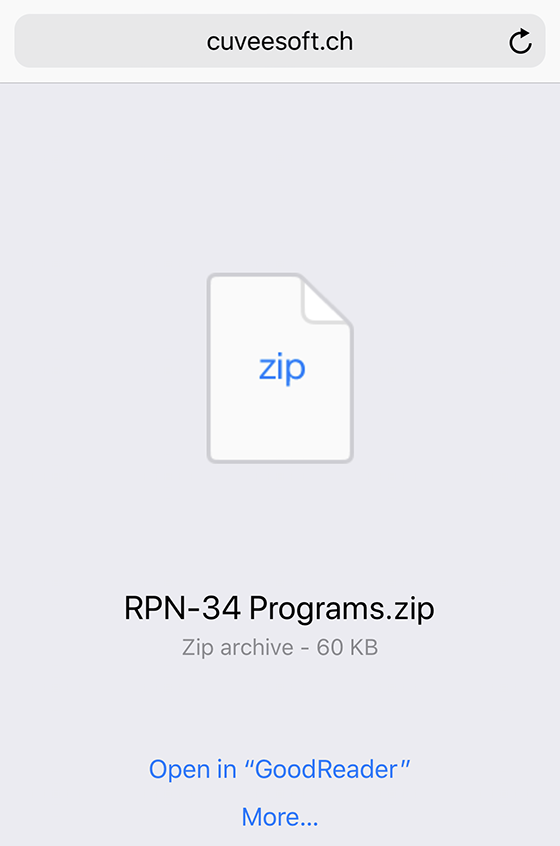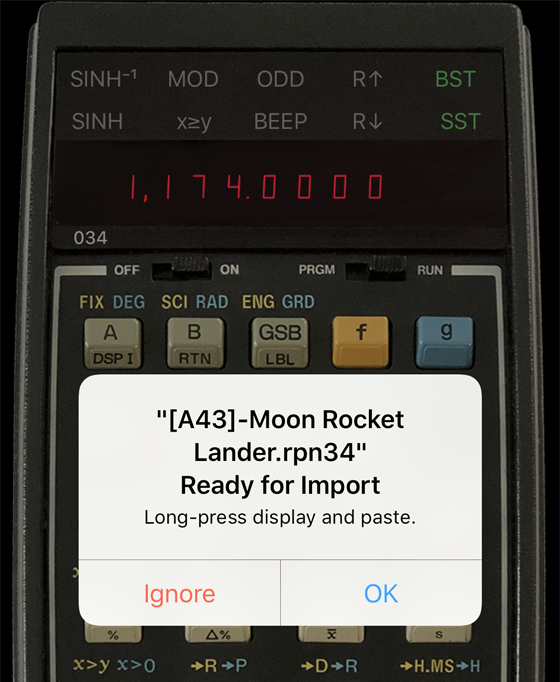RPN-34 CE Programs
|
(Manuals kindly provided by Sylvain Côté) All programs feature a short description and are ready to run. They are named like this:[A52]-Timers: refers to the program "Timers" on page 52 of the Applications book [M28]-Vector Operations: refers to the program "Vector Operations" on page 28 of the Mathematics Applications book [St39]-F Distribution: refers to the program "F Distribution" on page 39 of the Statistics Applications book [Sd31]-Equations of Motion: refers to the program "Equations of Motion" on page 31 of the Student Engineering Applications book [Su43]-Curve Solutions: refers to the program "Curve Solutions" on page 43 of the Surveying Applications book You can restore the programs anytime by tapping Add (or Reload) Sample Programs on the program list screen. Note that programs already on the list are not restored, so any changes you may have made to them are preserved.
|
Downloading programs While you can recover the sample programs from within RPN-34, this procedure shows you how you would download the programs from the Internet. After extracting the programs from the ZIP file, you have several options to transfer them to RPN-34 on your iPhone: - iTunes File sharing - AirDrop On the iPhone: Since the files are ZIP-compressed, make sure your iPhone can handle ZIP files. If not, install an app that can, such as iZip, iFiles, WinZip, ZipApp Free, Informant, or GoodReader, to name a few. |
|
|
||||||||||||||||||||||||||||||