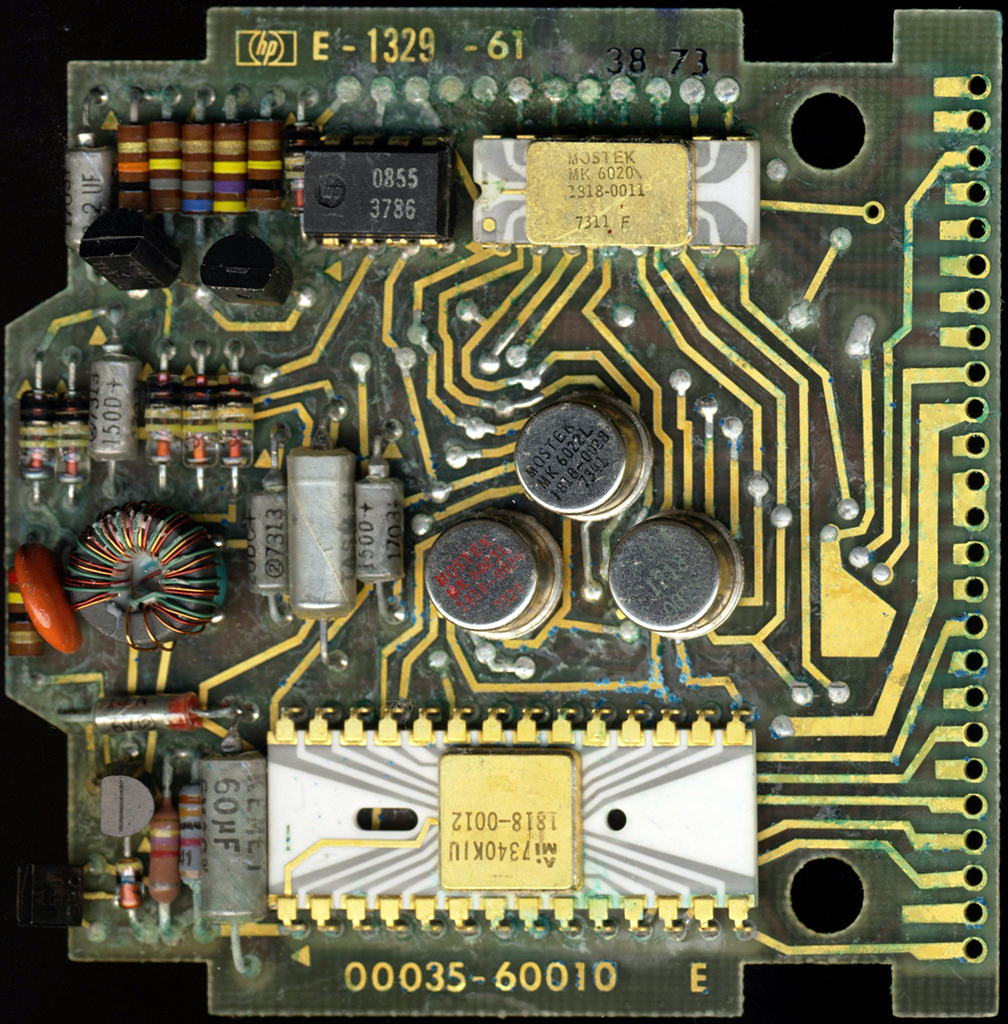About HP-35 — Facts and Trivia
|
Using the HP-35
Being the first of a new kind of calculator, the HP-35 doesn't appear as polished and easy to use as today's calculators. Here are a few points you may want to try out. Make sure RPN-35 is set to Vintage Mode.
Numeric precision The HP-35's numeric precision was limited to 14-digit BCD numbers. Errors exceeding the last significant digit were rare. On the other hand, about 10,000 calculators produced in 1972 exhibited a ROM bug which caused a calculation like 2.02 LN ex to return 2. Some noteworthy "bad" results:
Notes: 1. RPN-35 SD simulates these errors on HP-35 v1 in vintage mode. 2. xx is any of the numbers: 0.7071774882, 0.7071774883, 0.7071774884, 0.7071774885 (not simulated yet) Technology As can be seen in the picture below, the HP-35 is basically built on five chips - a register and arithmetic chip, a timing chip, and three ROM (read-only memory) chips. Each ROM chip holds 2560 bits (that's bits, not bytes), arranged in 256 words of 10 bits each. The entire program, including all mathematical functions, fits in 768 words! A total of 30,000 transistors were involved - about 100,000 times less than the A8X chip inside the iPhone 6 Plus. Data is shifted around serially, bit-by-bit. This is one reason for the rather low speed of operation. Another reason is the clock rate of 200 kHz. The design goal was to execute transcendental functions in less than a second. This was achieved quite nicely:
Register space was so scarce that trigonometric operations had to use the stack register T. After completion of the operation, the content of stack register Z was copied to T. Miscellaneous
|
From the Operating Manual 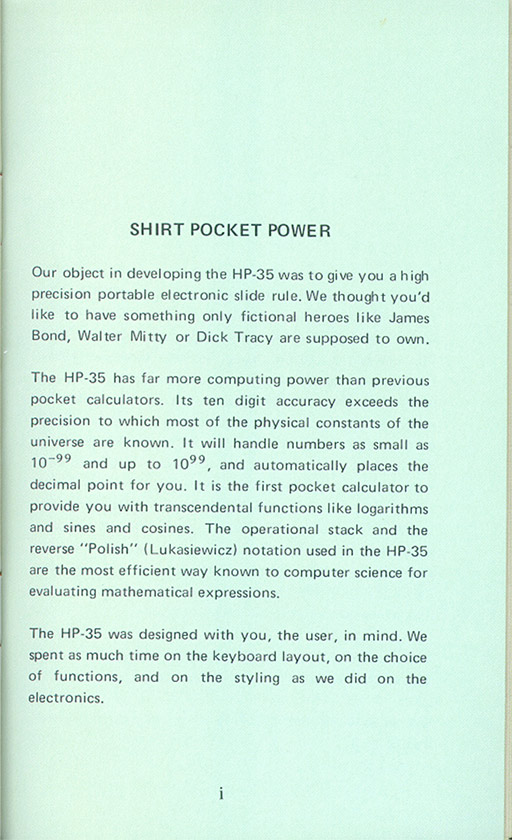
(click image to enlarge) |
|||||||||||||||||||||||||||||||||||||||||||||||||||||||||||||||
|
Entering negative numbers 
(click image to enlarge) Entering exponents in v1 ("Red Dot") 
(click image to enlarge) Note how E EX "causes no visual change in the display." In addition, "CH S must immediately follow E EX, otherwise CH S is ignored." Entering exponents in later versions 
(click image to enlarge) Now, "press CHS after pressing EEX and either before or after keying in the power of ten." RPN-35 simulates these variants in version 1.8 and later. |