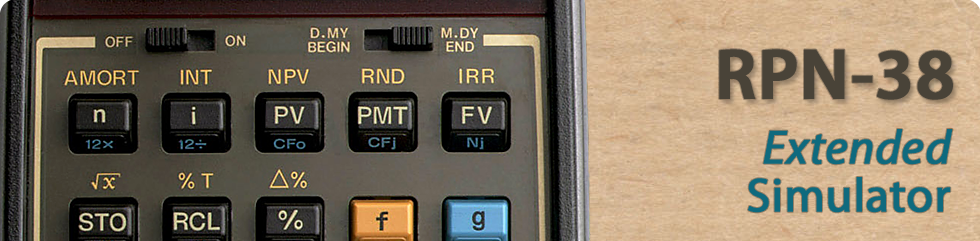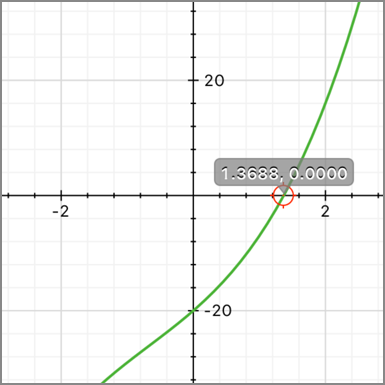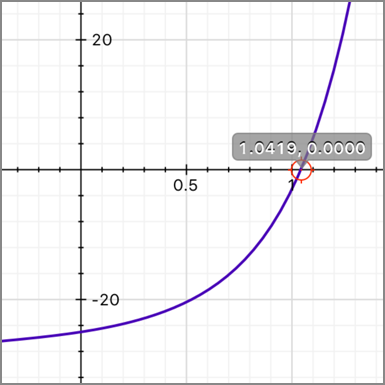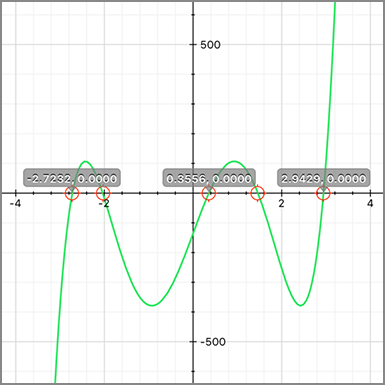RPN-38 — Advanced Uses
|
Odd-Period Calculations
(Available if Use Odd Periods is turned on in Settings.) The cash flow diagrams and examples presented so far have dealt with financial transactions in which interest begins to accrue at the beginning of the first regular payment period. However, interest often begins to accrue prior to the beginning of the first regular payment period. The period from the date interest begins accruing to the date of the first payment, being not equal to the regular payment periods is sometimes referred to as an "odd first period". For simplicity, in using the RPN-38 we will always regard the first period as equal to the remaining periods, and we will refer to the period between the date interest begins accruing and the beginning of the first payment period as simply the "odd period" or the "odd days". (Note that the odd period is always assumed by the calculator to occur before the first full payment period.) The following two cash flow diagrams represent transactions including an odd period for payments in advance (Begin) and for payments in arrears (End).  You can calculate i, PV, PMT, and FV for transactions involving an odd period simply by entering a non-integer n, provided the setting Use Odd Periods is set to ON. (A non-integer is a number with at least one non-zero digit to the right of the decimal point.) This places the calculator in Odd-Period mode *. The integer part of n (the part to the left of the decimal point) specifies the number of full payment periods, and the fractional part (the part to the right of the decimal) specifies the length of the odd period as a fraction of a full period. The odd period, therefore, cannot be greater than one full period. The fractional part of n can be determined using either the actual number of odd days or the number of odd days counted on the basis of a 30-day month.† The ∆DAYS function can be used to calculate the number of odd days either way. The fractional part of n is a fraction of a payment period, so the number of odd days must be divided by the number of days in a period. If interest is compounded monthly, for this number you can use either 30, 365/12, or (if the odd period falls entirely within a single month) the actual number of days in that month. Usually, a monthly period is taken to be 30 days long. At your option, the calculations of i, PV, PMT, and FV can be performed with either simple interest or compound interest accruing during the odd period. If the C status indicator in the display is not lit, simple interest is used. To specify compound interest, turn the C indicator on by pressing STO g EEX. Pressing STO g EEX again turns the C indicator off, and calculations will then be performed using simple interest for the odd period. On RPN-38, STO g EEX is programmable. CLEAR FIN turns the C status indicator off. (Text and examples based on: HP 12C User's Guide, Edition 4, 2005) |
|
|||||||||||||||||||||||||||||||||||||
|
Serendipitous Solver
Rather suprisingly, RPN-38 may be used for finding roots of polynomial equations of arbitrary degree. Download this article written by Valentin Albillo. The program is part of the sample programs included in RPN-38. After loading the program, including registers, coefficients for Case 1 of the article are available in memory. Simply execute GTO 13 to skip the coefficient entry loop and tap R/S to find the result, 1.368808108. The polynomial x³ +2x² +10x -20 = 0 has a single root at 1.368808108.  Case 2:
Case 2:The polynomial x⁷ +2x⁶ +2x⁵ +2x⁴ +5x³ +5x² +5x -25 = 0 has a single root at 1.041948351. The two groups of three repeated, consecutive coefficients may be input easily using the cash-flow counters of RPN-38.  Case 3:
Case 3:The polynomial x¹³⁷ +3x⁵⁶ +8x² +5x -2002 = 0 has a single root at 1.056741318. Note that (137-56-1) = 80 zero coefficients have to be specified, followed later by another (56-2-1) = 53 zero coefficients.  Case 4:
Case 4:The polynomial 16x⁵ -180x³ +405x -136 = 0 has five real roots, three of them positive (0.355555392, 1.463277004, 2.942932637), two negative (-2.723187320, -2.038577713). The roots are found by entering suitable guesses. Negative roots are found by replacing x by -x in the equation. This changes the sign of the even order coefficients (-136 in this example). Note that RPN-38 gives higher-precision results compared to the HP-12C results shown in the document. |
||
|
Case 1
Case 2
Case 3
Case 4 (two roots unlabeled due to space restrictions) |
|
Searching for IRR
Sometimes an IRR computation may have several solutions. If this is the case, you can continue searching for IRR solutions as follows: 1. Make a guess for the interest rate and key it in. 2. Press RCL g R/S Your guess will aid the calculator in its search, and if it finds an IRR answer near your guess, that answer will be displayed. Since the calculator cannot tell you the number of solutions that exist when there is more than one mathematically correct answer, you can continue to make guesses, pressing RCL g R/S after each one, to search for IRR solutions. You can hasten this process by using the NPV function to help you make a good guess. Remember that a correct IRR solution will make the calculated NPV very small. So continue to guess interest rates and solve for NPV until the answer you obtain is reasonably close to zero. Then press RCL g R/S to calculate the IRR answer near your guess. Case 4 of Serendipitous Solver (above) makes use of this technique to find all five roots of the polynom. |
||