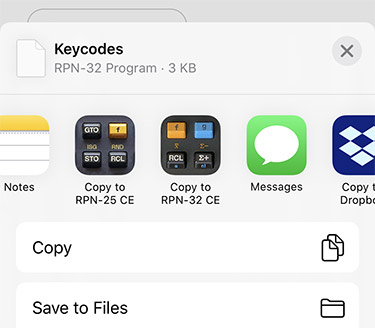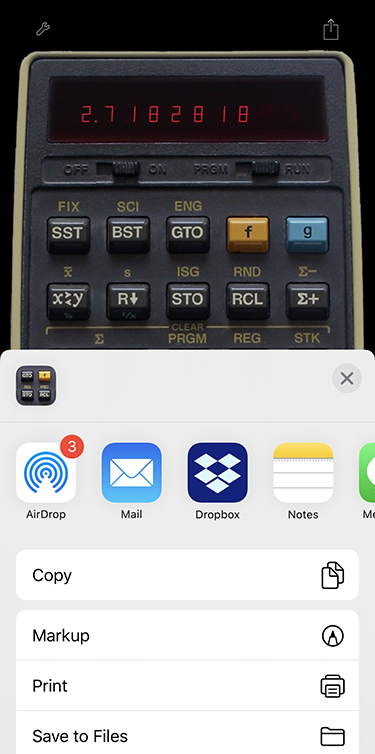|
In addition to importing and exporting a program, as described above, there more ways to get data in and out of RPN-25 CE
Copy and paste display
In Run Mode:
- Long-press display until menu appears.
- Copy copies the display value to the pasteboard.
- Cut sets the display to zero after copying.
- Paste puts the value on the pasteboard into stack register X.
In Program Mode:
- Long-press display until menu appears.
- Copy copies the current step to the pasteboard.
- Cut removes the step after copying.
- Paste inserts the step on the pasteboard after the current step.
You may even paste a multi-line program snippet copied by the Share action "Copy" (see below).
If the data on the pasteboard contains an RPN-25 program file in XML format ("*.rpn25"), pasting replaces the entire
program, including title, description, and modification date.
If the data on the pasteboard represents program steps in text format, pasting may take place anywhere in the program.
All targets of GTO and GSB commands will be automatically adjusted. Title, description, and modification date remain unchanged. This feature makes
it easy to reuse program snippets without having to worry about addressing issues.
Using the Share button
A number of sharing options are available. Some involve only the program code (text or XML), some only the metadata (title,
description), some all parts.
- Tap the Share button in the top-right corner.
- Select the desired action in the dialog box.
- Mail:
Prepares an e-mail containing metadata and program in both text and XML format.
Both program formats may be pasted into the display in Program Mode (as described above.)
If you select the entire mail text for copying, RPN-25 will extract the XML version and replace the current program on pasting, metadata included.
An .rpn25 program received as attachment to an e-mail appears as a small icon.
Tap and hold the icon. You are then offered the option to copy the program to RPN-25.
- Notes:
Sends metadata and program in text format to the Notes app.
- Save PDF to iBooks:
Saves metadata and program in text format as PDF in the iBooks app.
- Message:
Sends metadata (title and description) to the Message app.
- Facebook:
Sends metadata (title and description) to the Facebook app.
- Twitter:
Sends metadata (title and description, up to 160 characters) to the Twitter app.
- Copy:
Copies the entire program in text format to the pasteboard.
The program may be pasted anywhere into the current program. All GTO targets
will be adjusted automatically.
- Print:
Sends metadata and program in text format to an AirPrint-capable printer.
- Save to Dropbox:
Sends metadata and program in both text and XML format to the Dropbox app
from where you can upload the file to your Dropbox account.
- More:
Other apps, if enabled, will receive metadata and program in text format.
|
| |
|
|
Cut/Copy/Paste display value |
| |
|
|
|
| |
|
|
in RUN mode, the display value (stack register X) may be put onto or read from the iPhone's pasteboard: |
| |
|
|
 |
| |
|
|
|
| |
|
|
In PRGM mode, the current step may be copied or cut (removed): |
| |
|
|
 |
| |
|
|
|
| |
|
|
Sharing program and metadata |
| |
|
|
|
| |
|
|
Tap the Share button (top-right) to access various services like Copy, Print, Mail, Dropbox: |
| |
|
|
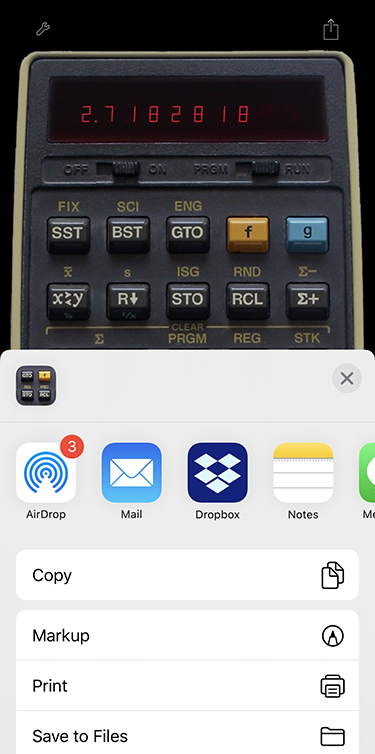
From the Programs screen
You can also email programs directly from the screen showing the available programs:

RPN-25 CE opens.
Switch to program mode, long-press the display and paste.
|
|