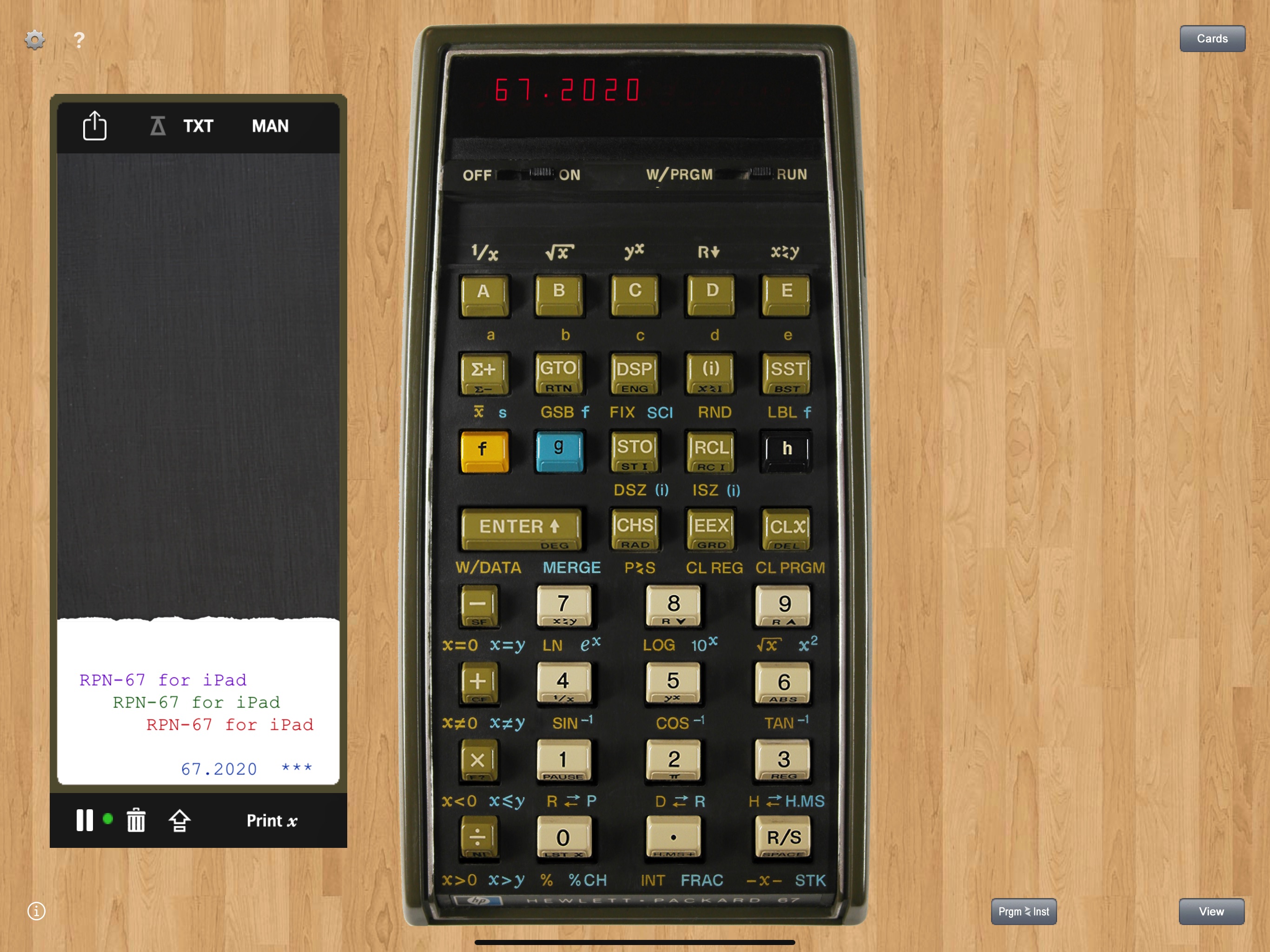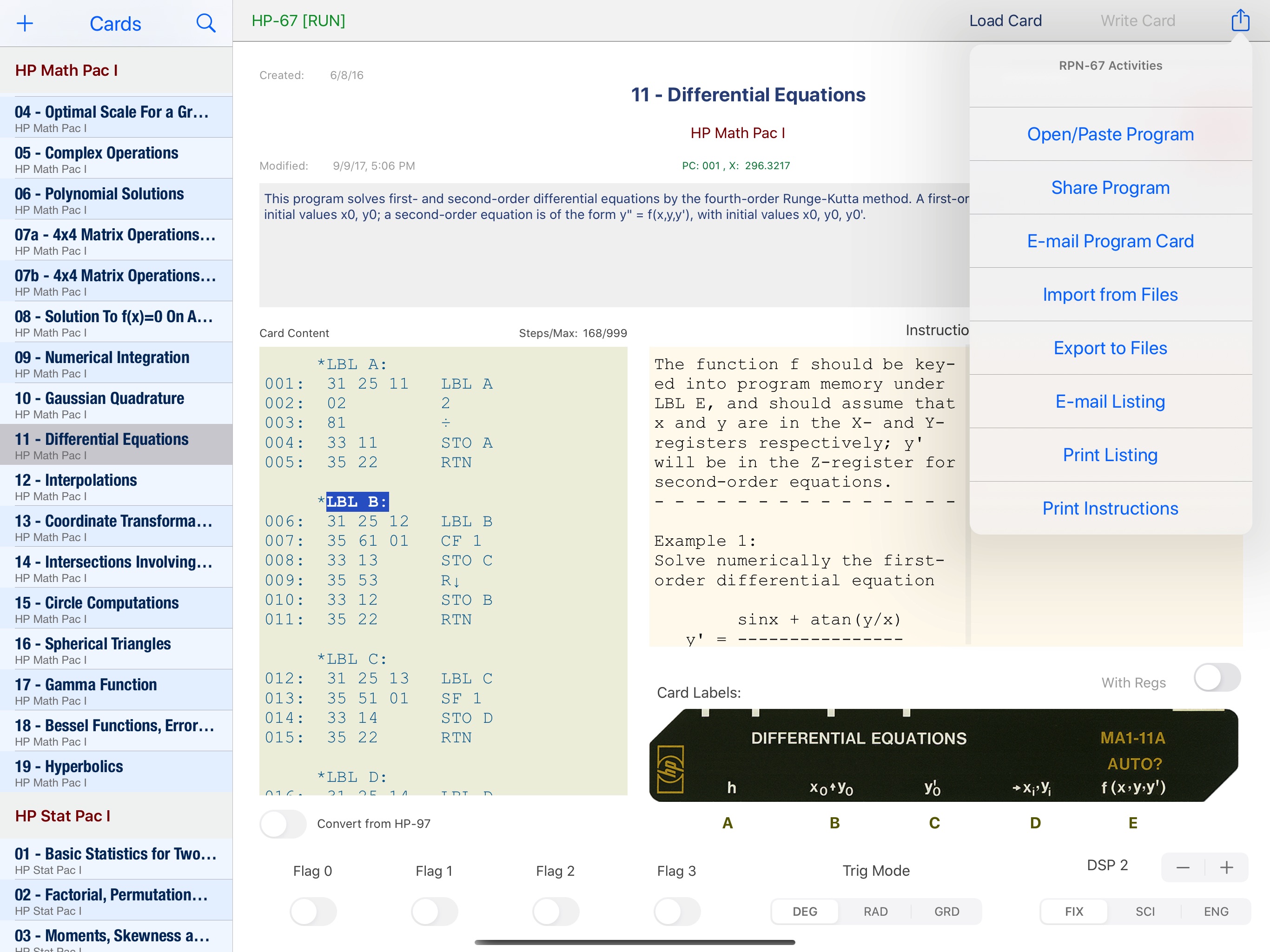|
Note: Version numbers after the slash refer to RPN-67 SD (from 2018) or to RPN-97 Pro (before 2015).
Early RPN-67 SD versions up to v2.3 are listed at the bottom.
7.3 / 5.3 – May 11, 2025
- New:
- • Faster startup – no delay until the first button press is recognized after switching on.
- • (RPN-67 SD) In the card details view: added Cancel button in the
Activities list for easy dismissing (in addition to tapping outside of the list).
- Bug Fix:
- (RPN-67 SD) In Program View (tap display in W/PRGM mode), selecting a label at the bottom didn't clear the current selection.

7.2 / 5.2 – Mar 09, 2025 (SD) / Mar 09, 2025 (Pro)
- New:
- • In Max mode, results such as 9.99×10⁹⁹ now appear correctly rounded both in the display and on the printer
for all decimal point settings, e.g. SCI DSP 1 (in contrast to the original calculator).

7.1 / 5.1 – Oct 30, 2024 (SD) / Nov 4, 2024 (Pro)
- New:
- • (RPN-67 SD)
– The program listing view supports two fonts. Long-press the listing to switch. (iOS 13 or later)
– Visual adjustments to iPhone 16 Pro and iPhone 16 Pro Max.
- • (RPN-67 Pro, RPN-97 Pro)
In the Cards view:
– Tap Steps/Max repeatedly to see the first, current, and last program steps.
– Tap the green text below the title to see the current program step.
Bug Fixes:
(RPN-67 Pro) The info screen on the main view was misaligned.
(RPN-97 Pro) Entering a LBL command with a lower-case argument would be stored as a GSB command.

7.0 / 5.0 – Jul 7, 2024
- New:
- • (RPN-67) In interactive mode, the g-shifted functions in the top row (DAT+, DDYS, ...) automatically switch to the
appropriate display format for the duration of the selected pause length.
- • Thousand separators are now supported in "High-Contrast Display Digits" mode.
- • In addition to using the Settings, you can toggle High-Contrast Display Digits by tapping f, then double-tapping the display.
- • Thousand separators may be toggled by tapping f, then triple-tapping the display.
- • Swiping the card slot left opens the Card Manager. (RPN-67 SD): Card slot must be empty. (RPN-97 Pro): swipe right.
- • Added a Cancel button to the card-removing dialog.
- • The default angular mode indicator DEG goes out after the selected pause length.
- • Updated math functions supporting the OP SOLAR command.
- • Improved step deleting:
(RPN-67):
h DEL deletes range x,y (RUN mode)
h DEL deletes current step (PRGM mode)
(RPN-97):
f DEL deletes range x,y (RUN mode)
f DEL deletes current step (PRGM mode)
EXT DEL deletes range x,y (both RUN & PRGM modes)

6.9 / 4.9 – Feb 16, 2024
- New:
- • If "Enhancements" are set to "Off", loading a blank card will display "Error" without altering the program memory, like on the real calculator.
- • Changed font Courier to Menlo for better legibility.
- • Improved reliability of Location Services. On iPads not supporting GPS, turn off "Precise Location" in
Settings/Privacy & Security/Location Services/RPN-67/97 Pro for best results.
- • Updated Extra Functions 22 and -22 ("Print Device Name" and "Print System Version") to reflect new naming conventions.
- • (RPN-67 SD) Screens "Paper Tape Printer", "Program Usage", and "Program Description" may be dismissed by dragging down,
in addition to swiping them horizontally.
- • (RPN-97 Pro) Replaced defective HP-97 Owners's Handbook (English – Deutsch)

6.8 / 4.8 – Jan 16, 2024
- New:
- • (RPN-67 SD)
– The screens Constants and Conversions (g CC) and Extended Operations and Functions (g OP)
may be dismissed by swiping down, in addition to tapping "Cancel".
– Modified Info screen to avoid clipping by the Dynamic Island.
– Fixed key flash setting not being permanently stored in preferences.

6.8 / 4.7 – Dec 24, 2023
- New:
- • Infinity indicators are disabled if Enhancements are "Off".
Fixed a crash on trying to load a card with register data protected by Touch ID or Face ID.
- • (RPN-67/97 Pro) Improved search function in Card Manager.
- • (RPN-67 SD) Improved behavior of the Save/Done button on the card description screen.
- • (RPN-67 SD) Fixed a number of graphical issues.

6.7 / 4.6 – May 14, 2023
- New:
- • Enable or disable the flashing of pressed keys in the Settings ("Flash Keys").
- • In enhanced modes (Enhancements "Med" or "Max"), the trigonometric mode indicator DEG appears only when "Large Display Digits" / "High Contrast" is on.
No indicators are shown in vintage mode (Enhancements "Off").
- • (RPN-67/97 Pro) Long-press the circled info button to call up the "What's New" screen
- • (RPN-97 Pro) Now runs on any Mac equipped with an M1 or M2 chip (macOS 11.0 or later). Free download for owners of the iPad version.
- • New Extra Functions
– "Save Warnings on" (#14) enables warnings of unsaved card changes
– "Save Warnings off" (#-14) disables warnings of unsaved card changes
– "CPLX Mode on" (#15) turns complex mode on
– "CPLX Mode off" (#-15) turns complex mode off

6.6 / 4.5 – Nov 11, 2022
- New:
- • New function Toggle CPLX Mode:
– Turn complex mode on, if off, and vice versa.
– See Extra Function #16 for details.
- Bug Fix:
- • In W/PRGM mode, changes applied to a program didn't enable the button for saving them on the program card.

6.5 / 4.4 – Oct 3, 2022
- New:
-
• Improved handling of program cards saved with registers:
- In Card Manager, the switch "With Regs" is set if the program card contains registers.
- If the calculator has different register values, you may modify the card by tapping "Write Card".
- If all calculator register values are 0, tapping "Write Card" removes all registers from the program card.
• (RPN-67/97 Pro) Added external keyboard command cmd-T to edit program title in Card Manager.
• (RPN-67 SD) Haptics
Set the haptic feedback level in the calculator's settings.
Make sure that on your iPhone in "Settings / Sounds & Haptics" the option "System Haptics" is enabled.
Note that iPads have no haptics engine.
- Bug Fix (RPN-67/97 Pro):
- • When using an external keyboard, some keys were unresponsive in iOS 15.

6.4.2 / 4.3.2 – Feb 18, 2022
- Bug Fixes:
- • (67 SD, 67 Pro) Illegal commands GTO ∑+ and DSP ∑+ are not stored anymore in program memory.
- • (97 Pro) Illegal commands LBL ∑+, GTO ∑+, GSB ∑+, and DSP ∑+ are not stored anymore in program memory.
- • (67 Pro) With registers shown in landscape mode, rotating the iPad portrait mode, then closing and restarting the app
would display part of the register view behind the calculator.

6.4.1 / 4.3.1 – Oct 4, 2021
- New:
- • (RPN-67,97 HD) iPad mini (2021) compatibility
- Bug Fixes:
- • In some regions, the extended operation DSP MODE (#91) did not work as expected for thousands separators.
- • Changing decimal points using "DSP n" did not print the result in TRACE mode.
- • Suppressed illegal arguments of x≷ commands, e.g. x≷DSP (RPN-67) or x≷R/S (RPN-97)
- • Fixed wrong step 194 in HP Standard Pac, "SD-05 Annuities and Compound Amounts" (was 10x instead of yx.)
- • (97) In Card Manager, fixed external keyboard not responding in certain situations.
- • (67 SD) The operation x≷STK did not work.
- • (67 SD) Swiping empty card slot left doesn't show card content anymore.

6.4 / 4.3 – Nov 4, 2020
- New:
- • Improved accuracy in extreme cases of yx.
Example: For 1.00000012^27 RPN-67/97 now shows the correct value 674530.4707.
- • (SD) The What's New screen may now be called up anytime from the Info screen.
- Bug Fixes:
- • (SD) Display issues when using the iPhone in DISPLAY ZOOM mode.
- • ENTER in complex mode didn't work correctly
- • The RND function didnt't work correctly in regions using a comma as decimal point
- • Division by 0 doesn't drop the stack anymore

6.3.2 / 4.2.2 – Sep 14, 2020
- Bug Fixes:
- • (PRO versions) Listing in Card Manager did not accept inserting a new step at the end.
- • Certain instructions involving the (i) register did not translate correctly
between RPN-67 and RPN-97
- • Resolution of the TIME command is now 1 ms (was 1/100 s)

6.3.1 / 4.2.1 – Sep 7, 2020
- New:
- • (RPN-67 SD) TEXT Helper text is now shown in the program listing (in PRGM mode)
- Bug Fix:
- • Instructions involving addressing of extended register, like STO+.(i), are now correctly exported.

6.3 / 4.2 – July 7, 2020
- New:
- • In addition to title and description, a card search can now also be based on the instructions field
- • New Extra Function:
"Print Line Pattern" (#26) lets you print any of the line patterns offered by the TXT popup under program control
- • RPN-97 Pro's extended print commands (LINE, LABELS, EXT REGS, BATTERY LEVEL) as well as register arithmetic commands involving the
I-register can now be imported and executed on RPN-67.
- • The current program step is always displayed in the listing, even when it is located in unused program memory.
- • Text created by TEXT Helper and used by the OP TEXT operation is shown as text in the listing.
- • Updated fundamental physical constants to recommended CODATA 2018 values (previously 2014)
- • (RPN-97) Improved printing in vintage mode (original HP font, sounds)
- • New external keyboard commands:
– >: P≷S
– ⇧ ⌘ S: thousand's separators on/off
– ⌃ leftArrow: skip to previous label
– ⌃ rightArrow: skip to next label
– ⇧ ⌃⌥ N: turn on the calculator, eject any card, set W/PRGM mode and clear the program memory
- • Extended support for external keyboard in Card Manager:
– ⌘ upArrow: address previous card
– ⌘ downArrow: address next card
– ⌘ leftArrow: address previous category
– ⌘ rightArrow: address next category
– ⌘ return: select currently addressed card
– ⌘ F: enter search mode
– ⌘ return: exit search mode with currently addressed card
- Bug Fixes:
- • The Gamma function didn't return exactly 1 for the argument 1.
- • (Pro) Calling up the OP or CC function from an external keyboard would stop the keyboard from responding for some functions until
a calculator key was pressed on the iPad.
- • (Pro) Starting up RPN-67 Pro in portrait mode could show the instructions in the wrong place when changing to landscape mode.

6.2 / 4.1 – Apr 8, 2020
- New:
- • (Pro) Simplified installation of user background image via Files app (see "Background Image")
- • (RPN-97 Pro) Execute keys LBL (⌥-L) and GSB (⌥-G) using a hardware keyboard
- • The operation "Print DOW" replaces "Sunday" with "Easter" if the date is Easter Day
- • Key flashing may be turned off and on:
– Store 19390101 in R1 to turn off
– Recall 19390101 from R1 to turn on
(Hewlett-Packard Company was founded on Jan 1, 1939)
- • (RPN-67 Pro) Additional commands for external keyboard:
– ⇧K: stack display on/off
– ⌥P: π
– ⌃$: ∑-
- • (RPN-97 Pro) Additional commands for external keyboard:
– ⌥L: LBL
– ⌥G: GSB
– ⌥P: π
– ⌃$: ∑-
– ⌃L: Last x
- Bug Fixes:
- • (RPN-67 Pro) Usage view sometimes failed to refresh after loading a card
- • The Easter day calc that could cause the month to show as March instead of April
- • Labels of a user program card were not editable

6.1 (RPN-67 Pro) / 4.0.1 – Mar 17, 2020
- New:
- • Hardware keyboard support on iPad versions!
Use your iPad's Smart Keyboard, or any Bluetooth keyboard, to do calculations, run programs, change views,
adjust settings, control the printer, and much more – without ever touching the iPad screen. Press and hold the cmd-key to
see the most important commands. Type cmd-? to see which key does what.
- • On RPN-67, the key sequence g SST SST in W/PRGM mode advances the step number, like on a real HP-67.
- • A number being entered is shown localized in register view.
- • Reenabled portrait mode on RPN-67 Pro.
- Bug Fix:
- • Using scientific notation could crash the app in some regions, i.e. Australia, Sweden, Slovenia.

6.1 (RPN-97 Pro) – Feb 19, 2020
- New:
- • Hardware keyboard support!
Use your iPad's Smart Keyboard, or any Bluetooth keyboard, to do calculations, run programs, change views,
adjust settings, control the printer, and more - without ever touching the iPad screen. Press and hold the cmd-key to
see the most important commands. Type cmd-? to see which key does what.
- • If the HP dot-matrix font is enabled in vintage mode, printing is accompanied by sounds of a real HP-97.
- • The HP dot-matrix printer font may be turned on or off by a switch in the settings, in addition to the extended command PRT MODE.
- Bug Fixes:
- • Using scientific notation could crash the app in some regions, i.e. Australia, Sweden, Slovenia.

6.0 / 4.0 – Jan 24, 2020
- New:
- • New Extra Function added: MAT MOD (#40) allows registers R1 to R9 (often used for matrix calculations) to be operated on simultaneously.
A number of operations are available. See website (under "Extensions") for details. (see Extended Operations)
- • Supports Slide Over on iPadOS. For example, you can store program snippets in a Notes file, then simply drag them into the listing in Card Manager.
Or even into the calculator display.
- • iOS 13 support: Dark mode, file sharing
- • The rarely used portrait mode has been dropped (iPad)
- • iOS 11 or later
- Bug Fix:
- • Executing the summation command ∑ with a very large argument would cause a crash
- • A change introduced in iOS 13 caused results in vintage mode to be reduced to 6 significant digits

5.2 / 3.1 – Aug 13, 2019
- New:
- • Greater functionality of the operation CPLX? (#01 - complex mode), now named CPX MODE (see Extended Operations)
- • Delete a range of program steps by entering the range on the stack (X,Y), then pressing h DEL in RUN mode
- • To clear all breakpoints: set x = -1, then press STO BP. No dummy argument needed anymore.
- Bug Fixes:
- • Pressing a user-defined key, say A, when the current instruction was LBL A - and with the program containing additional LBL A
instructions - would execute the next LBL A instead of the current one.
- • A multi-digit number beginning two steps after a skip decision would not be compressed into a single step by NUM CPRS.
- • Rounding (RND) would sometimes not use the DSP setting when called from a program.
- • The operation "Print Inline Text 2" reverted to "Print Inline Text 1" after printing.
- • Corrected errors in "03 - Curve Fitting" of the HP Standard Pac. Download card from the website, Library 1, if needed.
- • GTO BP + ("go to next breakpoint") was ignored.

5.1 / 3.0 – May 28, 2019
- New:
- • Improved NUM CPRS function. When compressing a multi-step number input into a single step,
numbers starting inside a conditional statement are left unchanged.

5.0 / 2.9 – Apr 11, 2019
- New:
- • Improved TEXT Helper utility supports the extended character designed for RPN-67/97.
It also allows you to input any character by numeric code.
See this list for available characters (also provided inside the app.)
- • New function Merge Sound Control for more control on merge operations.
– See Extra Function -1 for details
- • New function ln(1+x):
– High-precision results for very small x
– See Extra Function 153 for details
- • New function eˣ–1:
– High-precision results for very small x
– See Extra Function 154 for details
- • New operation CLR Flags:
– Clears all 10 flags
– See Extra Function -2 for details
- • New operation Integration Accuracy:
– Optimize accuracy of Numerical Integration vs. speed
– See Extra Function -100 for details
• A set flag n is shown in register view as highlighted register number n- • Improved MERGE operations (cancel by R/S, clear mode if MERGE not followed by PAUSE)
- • MERGE prompt sound with selectable repeat count. Works also in vintage mode.
- • Step # shown while pausing in a running program
- • Wrap-around in background selection stepper in Settings (iPad only)
- Bug Fixes:
- • Minor issues relating to merging program cards

4.9 / 2.8 – Jan 12, 2019
- New:
- • In addition to multi-digit inputs, negative single-digit inputs are now compressed by NUM CPRS, e.g. the two steps "3" "CHS" into the single step "-3".
- • New function ln(x!):
– Logarithm of factorial of any positive number
– See Extra Function 152 for details
- • Backstepping all input digits is not logged as CLX in TRACE mode anymore
- • Access RPN-67 homepage directly from info screen
- Bug Fixes:
- • Display wasn't updated correctly when program got stopped by a breakpoint
- • Typing GTO n when the current step was LBL n would not find another possible LBL n

4.8 / 2.7 – Sep 17, 2018
- New:
- • Extended Data Card Support:
– Now you can load, create, update, delete data cards – all under program control
– Check existence of a data card and, if missing, optionally print its name
– See Extra Functions 30 through 33 for details
Explore data card features with these Sample Cards ("zDATA Tests", "La Mer")
• Push and Pop Registers:
– Push the entire set of primary and secondary registers on an internal four-level stack, then pop the values back into registers later
– See Extra Functions 13 and -13 for details
• Change Info Display: (RPN-97 Pro only)
– Set the kind of info shown above the display under program control (none, registers, instructions, program)
– See Extra Function 80 for details
- Bug Fixes:
- • TEXT Helper didn't handle quotes correctly if the device had "Smart Punctuation" turned on in Settings
- • If register view was shown on program start, registers would sometimes not immediately show changed values (RPN-97 Pro only)
- • Instructions window could lose scroll position after switching to PRGM mode (RPN-97 Pro only)

4.7 / 2.6 – Aug 17, 2018
- New:
- • Load Data Cards from running program:
– Programs can transparently load data cards, in full or partly, without halting the program
– See Extra Functions 30 and -30 for details
• Indirection registers J and K:
– GTO or GSB to any label 00..99 via additional registers J and K
– See Extra Functions 90 through 95 for details
• Extended paper tape sharing (AirDrop, Notes, Dropbox, and more)
- Bug Fix:
- • Single-stepping GTO (i) or GSB (i) with i < 0 was not correctly logged on the printer

4.6 / 2.5 – Jun 25, 2018
- New:
- • Additional Stack View. Tap on the card slot to see the stack and a few other registers. (RPN-67 Pro only)
- • Paper tape can be set to bold printing (press the printer's TXT button to see the option). (RPN-67/97 Pro only)
- • Improved readability of register names in the calculator's stack view. (RPN-67 SD)
- • Commands like STO+1, when entered as text, now can contain blanks
- • Drag and Drop Support:
– Drag numbers and program lines from other parts of RPN-67/97 to the calculator display
– On RPN-67/97 Pro, you can also drag and drop numbers and program lines from other apps opened using Slide Over
– Drag and Drop requires iOS 11 or later
- Bug Fixes:
- • With PRT MODE set to "suppress trailing DP", entering an integer in NORM or TRACE mode would show without decimal digits on paper tape
- • Printing localised names of date, time, and day-of-week didn't work as expected
- • Changing constants format in programs using NUM CMPRS didn't immediately show in listing. (RPN-67 Pro only)

4.5 – May 22, 2018
- • (RPN-67): On the calculator screen, tap the new "Prgm≷Inst" button to quickly switch between program listing and instructions
- • (RPN-97): On the calculator screen, tap the View button until you see the listing
- • In W/PRGM mode, copy and cut are supported in the program listing
- • To insert the pasteboard content after the current step, paste into the listing or the display

4.4 / 2.4 – Apr 16, 2018
- • If supported by the device, geo data returned by OP SYS/INFO now also includes the compass heading (in register R.09)
- • Improved pasting of values into display, e.g. by copying/dragging from paper tape
- • Pasting a value into the display is treated as user input by setting flag 3
- • Printer/Mail font changed to "bold"
- • Optimized printer and mail font colors
- • Insert blank line on paper tape (swipe left, select "Space") (RPN-67 SD)
- Bug Fixes:
- • Missing name of "Astronomy" section in Extra Functions
- • Non-responsive confirmation dialog after tapping "Cards" in Card Manager in iOS 11 (Pro versions)

4.3 – Dec 11, 2017
- • New extra functions:
Swap primary and corresponding statistical or non-statistical registers [±11]
Copy/retrieve stack and A..E to/from registers R.00..R.08 [±12]
Print localised date or time or name of day of week [20,-20,21]
Print the device name, e.g. iPhone 8 [22]
Print the iOS version, e.g. iOS 11.2 [-22]
Print text on same line as result [±25]
Convert Gregorian Date to or from Julian Date [±650]
Convert Calendar Date to or from Julian Day Number [±651]
Convert Universal time to or from Greenwich mean sidereal time [±655]
- • Values containing blanks may be pasted into display
- • Changed register order in STO/RCL/XCH STK commands (see here)
- Bug Fixes:
- • Commands like "STO ." are now correctly ignored in vintage mode
- • In TEXT Helper, the onscreen keyboard doesn't cover the bottom-most input field anymore in landscape mode

4.2 – Oct 26, 2017
- New:
- • Improved trig functions for extremely small angles
- • Support for iOS 11

4.1 – Sep 14, 2017
- New:
- • New extra functions:
Solve first-order ordinary differential equations
Zeta function ζ(x)
Calculate Lambert W function value of x
Bernoulli numbers
PopCount(x): number of 1's in binary representation of x
High-precision geodesic distance between two locations on Earth
Set overflow value including infinity symbol ∞
Normalized sinc(x) function
- • Commands POP and POP A..E duplicate bottom of stack
- • DOW command changed to show ISO weekday numbers
- • DOW command also returns day number of the year and week number of the year
- • Display symbol ∞ for infinite results
- • New program category "Hydrology & Hydraulics"
- • EXT 1 deletes range of program memory steps defined by x and y (RPN-97 Pro only)
- Bug Fixes:
- • EXEC FN -97 (Set Pause) didn't work
- • RTN could set program counter to zero when it shouldn't
- • OP DIV command now follows ANSI standard if y and x have different signs

4.0 – July 11, 2017
- New:
- • New functions and utilities:
Numerical Integration
Root Finder
Matrix Operations
Quartic Function Solver
Linear Equation Solver
Primality Test
... and much more
- • New command OP EXEC FN supports extensible function library
- • Supports "secret" NOP command of HP-67
- • Polar/Rect conversions support complex and hyperbolic modes
- • Loading an auto-executing program card optionally plays a short alert sound
- • Printing x in complex mode prints both real and imaginary parts
- • Flag F9 (used in Find Root operation) appears in register view
- Bug Fixes:
- • SYS/INFO didn't show correct version number
- • No more empty line printed after x≷i
- • Crash on register operations involving registers A..E in complex mode
- • Sound volume was not preserved between restarts (RPN-67/97 Pro only)

3.9 – April 26, 2017
- New:
- • Card Manager:
On opening or changing card, the currently addressed program step scrolls into view automatically
Tap label "Next:" to scroll the currently addressed program step into view
Tap label "Steps:" to see the top of the listing
Tap the value following "Steps:" to see the bottom of the listing
- • Visual feedback on tapping keys (vintage mode)
- • Additional mnemonics recognised when importing programs as text
- • Changes in card merging for improved compatibility with vintage programs
- • Card reader sound in vintage mode taken from real HP-67 (used to be HP-65) (RPN-67 only)
- Bug Fixes:
- • In vintage mode, after switching to W/PRGM, the code of the last tapped key in RUN mode would sometimes not disappear (RPN-67 only)
- • Keys in lowest four rows move again on tapping (RPN-67 only)
- • Shared data cards didn't include extended registers
- • Pi in vintage mode was not restricted to 9 decimal digits
- • Some extended commands imported from RPN-67 didn't get translated (RPN-97 only)

3.8 – March 7, 2017
- New:
- • Enjoy the genuine HP card reader sound in vintage mode!
- • Better FRAC results for large arguments
- • Repeatedly pressing prefix keys f,g,h in vintage mode works like on real HP-67 (key f only on RPN-97)
- Bug Fixes:
- • RND didn't work in FIX mode (RPN-67 Pro only)
- • RND didn't round correctly certain values in SCI and ENG mode
- • Fixed some issues regarding Touch-ID-protected registers

3.7 – Feb 7, 2017
- New:
- • Search: Now faster and more powerful than ever. Search in program titles or descriptions.
- • On Touch-ID-enabled devices, access to calculator registers stored on program cards may be restricted
- • New command: g EEX ENTER exchanges LastX and the stack registers with extended registers 00..04
- • New flag commands:
DSP h SF n toggles flag n, then tests if it's set
DSP h CF n toggles flag n, then tests if it's cleared
DSP h F? n toggles flag n
- • Step number display may be toggled in vintage mode
- • Added card category "My Programs"
- • Optional dot-matrix font for paper tape in vintage mode (use OP PRT MODE command to set)
- • Low-battery indicator moved to correct position (RPN-67 Pro only)
- • Pacs "Business Decisions Pac I" and "Surveying Pac I" added to default database
- Bug Fixes:
- • Low-battery indicator didn't show in vintage mode
- • Flag tests 4..9 imported from RPN-67/97 did not get translated
- • In Card Manager, listing text may be selected on write-protected card
- • On iPod touch (5th gen) only, the app could crash on loading a data card (RPN-67SD only)

3.6 – Nov 16, 2016
- Bug Fix:
- • R/S command could not be pasted into display

3.5 – Sep 9, 2016
- New:
- • Easter date for 1583 thru 4099: set y = 0, x = year, execute DAT+
- • Added register arithmetic in complex number mode for R0...R9
- • Store, recall, exchange, and arithmetic operations involving X and any stack register
- • Next step number display (tap above "OFF" to toggle)
- • Red progress bar shows fill status of program memory (in W/PRGM mode)
- • Paper tape capacity increased to 2000 lines
- • TEXT command accepts codes 1..255
- • Register operations involving registers A..E may be entered as text
- • Improved pasting from paper tape
- • Indicator lights up when auto-executing subroutine 99 is running
- • Improved results for SIN, COS, TAN with very large arguments
- • Decimal addition/subtraction for higher precision
- • New option for PRT MODE command allows postponing papertape updates until the program has stopped running
- • Added German version of HP Standard Pac diagnostic program to default programs
- • HP Business Decisions Pac shows real cards
- • Calculator sounds mix with background audio and have their own volume control
- • Programs run faster than ever
- Bug Fix:
- • STO op (i) entered as text was stored as STO / (i) for all operations

3.4 – June 10, 2016
- New:
- • Long-press a paper tape line to copy it to the pasteboard
- • Long-press and drag a paper tape line to the display to copy/paste it
- • Copy text from usage window to pasteboard
- • Use DSP MODE to define decimal point character to use: auto (defined by locale), or decimal point, or comma
- • Group separator is shown while entering number
- • Support for uncommon number groupings (e.g. India)
- • Double-tap card in card list to load it
- • LBL, GTO, GSB with extended labels may be entered in mnemonic form, e.g. LBL 67
- • Operations and Constants keys show their code number
- • Low-battery dot moved to its correct position (RPN-67)
- • In vintage mode, Pi is set to exactly 3.141592654
- • Updated physical constants to CODATA 2014
- • Tweaked display for even more realistic look
- • Added HP Math Pac 1 and HP Stat Pac 1 to default database
- • HP Survey Pac 1 now shows real card images (after re-download of cards)
- Bug Fixes and Other Changes:
- • Fixed argument checking for NBIN and POISSON functions
- • Tapping g, then EEX would show wrong key name
- • Stopping program by touching SST key would not always behave as expected
- • Improved reliability of merging programs
- • Complex mode is cleared on loading new program card
- • Pressing a user-defined function key ends number input mode

3.3.1 – Mar 2, 2016
- Bug Fixes:
- • Wrong keyclick sound, causing key response to feel sluggish
- • Label "Registers" for Data cards was truncated

3.3 – Feb 17, 2016
- New:
- • Exchange cards with RPN-97 and RPN-65 via copy/paste
- • Import cards directly from e-mail
- • Import cards from this website without using iTunes
- • Save cards to Dropbox; import cards from Dropbox
- • Print card texts or save as PDF in iBooks
- • Exchange cards via AirDrop
- • Auto-execute label 99 on loading program card
- • Tap "Errors" to scroll to next syntax error in listing
- • Double-tap "Errors" to scroll to next address error in listing
- Bug Fixes and Other Changes:
- • If no mail app active, no warning appears until trying to e-mail
- • Fixed crash when translating HP-97 x≷ command
- • RPN-97 data cards are now imported correctly

3.2 – Sep 2, 2015
- New:
- • Added interactive "GTO.." command to quickly jump to last program step
- • If audio is playing on start-up, RPN-67/97 will not produce any sounds
- • Imports data cards created by the HP-65 simulator RPN-65 Pro
- Bug Fixes and Other Changes:
- • Operations involving extended register 25 didn't work in programs
- • Separators suppressed if "Crd" shown
- • Improved overflow handling in programs
- • Import/Export popup could show wrong card type (pre-iOS8)
- • Fixed issues related to paper-feeding an empty paper tape
- • PrintX key would print ERROR twice in NORM and TRACE mode
- • Removed some potential crash situations
- • Fixed card export hanging in iOS 8 (RPN-97 Pro only)
- • Fixed e-mail issue in Card Manager (RPN-97 Pro only)

3.1 – Apr 9, 2015
- New:
- • Direct Paper Tape Printing:
- Quickly append any text to the paper tape
- Swipe left on any line to delete it
- Insert text or blank line before any line (on iOS 8 or later)
- Great for annotating your calculations
- Bug Fixes and Other Changes:
- • In TEXT Helper: PLOTC input fields were covered by on-screen keyboard
- • Flag operations for F4..F9 not translated correctly when importing an RPN-97 card
- • Register view would freeze after removing or changing a program card (RPN-97 Pro only)

3.0 – Feb 28, 2015
- New:
- • Turbo mode
Now run programs faster than ever. Simply turn on Turbo mode, even under program control, to markedly speed up
execution of time-consuming calculations. All unneeded display and register view updates will be suppressed while
Turbo mode is on.
See OP SYS/INFO command on the website for details.
- • Program listing shows number of errors
- • Program instructions may be sent to external printer (AirPrint)
- • Nicer looking printouts, color/grayscale supported
- • Key fronts shown when tapping the h key may be determined in settings (RPN-67)
- • Improved sound volume control
- • OP STEP# replaced by OP PRT FRAC (fractional part as integer)
- • OP SYS command may be used to turn large digits on or off
- • Card searching scopes have been removed, so it's much easier now to find a card and its associated program or data cards.
- • 64-bit support
- Bug Fixes and Other Changes:
- • A single plus sign pasted into the listing treated correctly as addition command
- • Both "hyphen-minus" and "Unicode minus sign" are accepted when pasting
- • GTO+(i) and GSB+(i) are working again
- • Calculator didn't turn itself on automatically (iOS 8)
- • If large digits set, reg view x is shown in orange
- • After importing a card, the conversion switch is turned off
- • Turning calculator off while entering number stores number as x value
- • RCL ∑, STO ∑, x≷∑ changed to RCL ∑+, STO ∑+, x≷∑+
- • Added SIGMA+ and SIGMA- as synonyms for ∑+ and ∑-
- • Added X-BAR as synonym for x̅
- • If SST in subroutines is off, stopping in subroutine re-enables SST at that level

2.7 / 1.7 – Sep 16, 2014
- New:
- • TEXT Helper
Creating text for paper tape output in your programs has never been easier.
Simply open the new TEXT Helper screen, type in your text, and let RPN-67 insert the necessary program
steps into your program. No more looking up ASCII codes!
TEXT Helper also supports code creation for the PLOTC command.
- Bug Fixes and Other Changes:
- • Fixed crash on invalid values submitted to OP TEXT command
- • Fixed single-step mode not ended by executing user-defined function
- • Fixed manually entered commands GSB [0..9] producing incorrect opcode (RPN-67 only)
- • Fixed paper tape sometimes not showing content of previous session (RPN-97 only)
- • Fixed register commands involving ∑+ not working (RPN-97 only)

2.6 / 1.6 – Sep 3, 2014
- New:
- • 100 additional labels 00..99!
To use, simply enter LBL+nn, GTO+nn, GSB+nn (where nn = 00..99).
GTO+(i) and GSB+(i) take the absolute integer value in register I as target, if in the range 0..99.
- • Changed some matrix operations for easier use in programs. Row 1 is now mapped to registers R1..R3, row 2 to R4..R6, row 3 to R7..R9. Please check your programs which use OP MAT commands.
- Bug Fixes and Other Changes:
- • Fixed info button showing Breakpoint Commands instead of info screen on startup
- • Fixed LBL commands appearing twice on paper tape in NORM and TRACE mode
- • Fixed color formatting info appearing on paper tape printouts
- • Fixed paper feed button not responding in single-step mode

2.5 / 1.5 – July 7, 2014
- New:
- • BREAKPOINTS: Store and manage up to 10 program step numbers as breakpoints
- • SOURCE CODE ENTRY: Enter and edit programs by simply typing commands in the listing area
- • Card manager shows current program counter (and x value in RUN mode)
- • If warnings are turned off in settings, merge operations won't put up a dialogue anymore
- • Register arithmetic may be performed on register I
- • Command SYS/INFO is now programmable. In addition, it can provide geo location data (latitude, longitude, altitude.)
- Bug Fixes and Other Changes:
- • Fixed FRAC function in rare cases
- • Fixed a crash which could happen when cancelling a programmed MERGE operation
- • Programmed W/DATA command doesn't end program
- • Wider labels in card manager to better match card
- • In card manager: Flags, Trig Mode etc. grayed out if write-protected
- • Convert button disabled on write-protected card
- • Save button disabled for pgms on data card (and vice versa)
- • Register view: colors matching those of RPN-97
- • g EEX [A-E] in W/PRGM mode with cleared program doesn't store default function
- • Changing to PRGM mode stops program immediately, except in vintage mode
- • OP descriptions use smaller font

2.3 / 1.1 – April 3, 2014
- New:
- • Print in 10 colors (programmable; use PRT MODE command to select)
- • Negative results print in red (optional)
- • Merging a card with no card in slot will show merged card
- • Data cards containing less than 100 extended registers load correctly
- • Improved y^x function, e.g. (-9)^4 will not produce complex result anymore
- • LBL/FLG command replaced by more powerful SYS/INFO command
- • Changed plotting symbol from "+" to "•"
- • New card category "Tests & Demos"
- Bug Fixes and Other Changes:
- • Fixed a crash which could occur when trying to convert already converted HP-97 code to HP-67 again
- • Command DSP MODE didn't work in ENG notation
- • Rounding in SCI and ENG notation now works correctly
- • In vintage mode, key labels are now shown correctly for flag operations
- • Certain register arithmetic operations could not be programmed
- • Corrected description of command CHG MAG
- • Listing changes no longer a requirement for enabling HP-67/HP-97 conversion
- • Trying to add step beyond last step now behaves as expected
- • Some commands like RCL/STO.-51, RCL/STO.+61 were not programmable

2.2 – February 21, 2014
- New:
- • Full compatibility with RPN-97 Pro v1.0
- • Register operations involving (i) will automatically use extended registers if i exceeds 25
- • Improved compatibility with program listings pasted from external sources
- • Enlarged size of paper tape and instruction sheet
- • HYP mode may be toggled on and off
- • Avogadro constant: renamed and changed to latest value
- • Display shows low-battery indicator when the iPad's battery charge drops below 10%
- Bug Fixes and Other Changes:
- • Exchanging x with an extended register didn't work for certain registers
- • Fixed CPLX and HYP modes, as well as accessing register 24, not working in programs
- • Fixed and improved MERGE operation
- • Fixed crash on illegal range in PRT EXT command
- • Removed stack lift on RCL ∑ command
- • Paper clear sound not suppressed if key click vol = 0
- • Auto-Enter preserved across print commands
- • Subroutine nesting set to 3 levels in vintage mode (same as real HP-67)
- • Manual PAUSE length is not doubled anymore

2.1 – December 12, 2013
- New:
- • Speed improvements: programs run faster than ever, especially with register view hidden
- • Now with 30 backgrounds to choose from, PLUS import your own background image
- • Added program categories "Astronomy" and "Pharmacology"
- • In W/PRGM mode, insert a program snippet by simply pasting it into the calculator display
- • Replaced BOND function with SOLAR, which calculates precise sun position data
- • Enhanced extended function "FIND EXT" - you can now test a range for a value different from x
- • Program usage notes edited for iOS 7 compatibility. Download programs from Library sections if needed.
- • In Vintage mode, program run times match a real HP-67 even better
- Bug Fixes and Other Changes:
- • Usage view didn't show in certain situations
- • Fixed animation issues with keys in 4th row
- • Disabled automatic stack lift following ∑+ key
- • On executing PAUSE, tapping and holding a key now extends pause
- • Fixed a rounding issue in the FRAC function
- • Fixed size issues with data cards
- • Possible crash when removing label function and tapping label name
- • Editing lower row of labels in landscape mode doesn't shift up view excessively
- • Importing card with unknown category doesn't crash category picker
- • Improved cut/copy/paste
- • Increased line height in paper tape slightly

2.0 – September 27, 2013
- New:
- • Added more than 100 operations and functions (programmable)
- • Added 100 constants and conversions (programmable)
- • Added 100 registers supporting full register arithmetic and indirect addressing
- • Added flags F4 through F9
- • Exchange x with any register
- • Complex number mode
- • Hyperbolic functions
- • Decimal point is shown according to region
- • Display shows thousands separators (optional)
- • Single-step numeric constants in programs (optional)
- • N! accepts real and complex numbers
- Other changes:
- • Pasting a program step into the display works correctly (again)
- • In interactive mode, flag commands were not logged on paper tape

1.2 – June 6, 2013
- New:
- • Additional functions for the user-defined keys A through E
- • Faster execution of Printx command, if printer running and visible
- • Improved preview of background patterns in settings dialog
- • Duplicate cards are numbered
- • Warning when loading card which exceeds size of program memory
- • File extension changed to the more specific ".rpn67".
The previous extension ".plist" is still recognized.
- Other changes:
- • Fixed possible crash when creating a new program card
- • Eliminated possible spurious keyboard inputs showing up in Trace mode
- • Fixed an issue where paper tape results dropped two decimal digits
- • Fixed data cards not storing floating-point numbers correctly in certain regions
- • Fixed pasting values dropping decimal point in certain regions
- • Fixed a situation where the stack would not auto-lift

1.1 – May 2, 2013
- New:
- • Added the HP-97's NORM and TRACE mode to the printer
- • Print program listing on paper tape
- • Tap a button to scroll to top or bottom of paper tape
- • Tap "Cards" title in card manager to toggle between current and loaded card
- • Double-tap "Cards" title in card manager to toggle between program and data cards
- • Touch a button to reveal fronts of hard-to-read keys
- • Slowed down REG, -x-, STK commands to HP-67 speed when printer is not visible
- • Card manager enhancements
- • The card import function now accepts arbitrary card names
- • Cards with the extension ".hp97" (Windows HP-67/97 emulators) may be imported
- • Various UI and internal improvements
- Other changes:
- • Fixed crash occurring when tapping Paper Feed in W/PRGM mode
- • Fixed register I showing only very quickly in REG command
- • F3 is set on starting number entry with EEX
- • R/S finishes input mode
- • Register arithmetic now underflows correctly to zero
- • Print x key ends input
- • R/S ends input (also when running program enters number)
- • REG ends input
- • F? n renamed to Fn?
- • Programm stack cleared on manually entered RTN
- • Improved comparisons (based on display accuracy)
- • Improved INT, FRAC (based on display accuracy)
- • Vintage mode: display mode reset to FIX 2 on power-off
- • Enhanced mode: flags, trig mode stored in preferences

1.0 – March 1, 2013
|