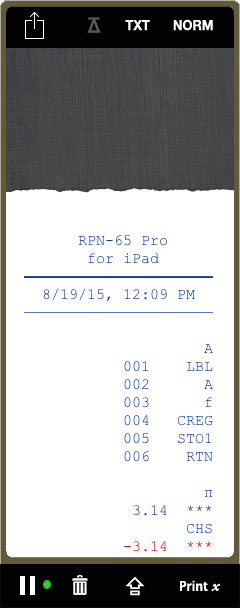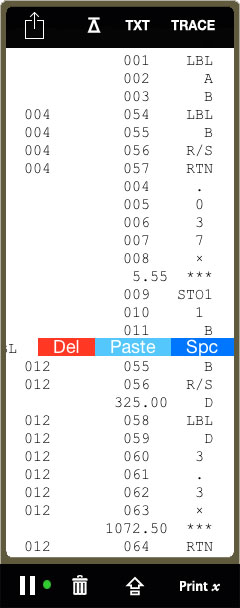Operation Modes of RPN-65 Pro
- Loading a Plus card will automatically set the calculator to Plus mode - Leaving Plus mode with Plus card inserted will eject the card - Convert Plus cards to standard cards(or vice versa) by duplicating the card - If not in Plus mode, underflow will halt a running program. Tap R/S to continue. |


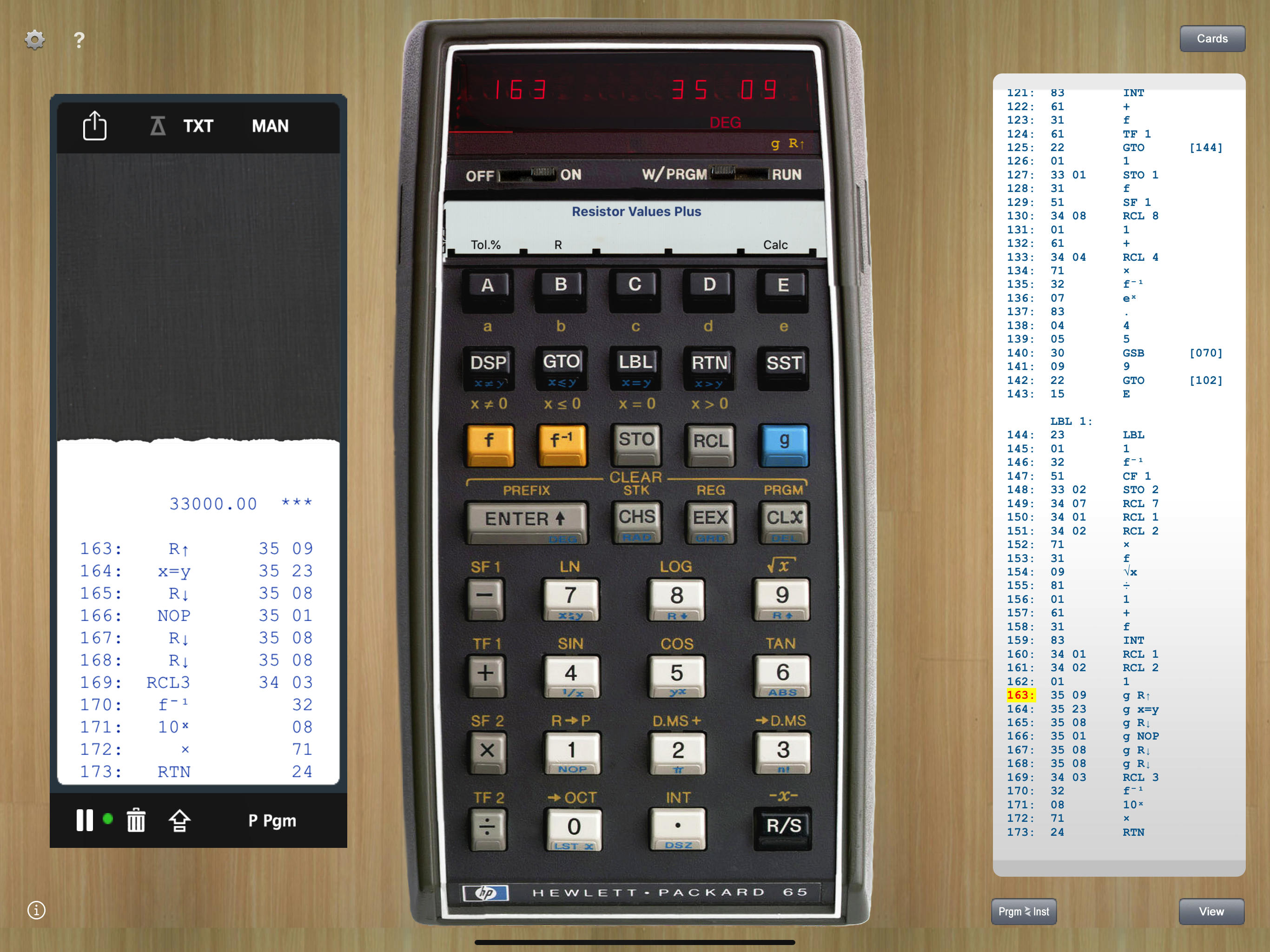

|
111 Additional Registers
|
In addition to the HP-65's regular 9 registers, you may use R0, registers A..E and a..e, and registers 00 through 99. Full store and recall register arithmetic is supported. Extended registers may be accessed just like regular registers by prepending their address with a decimal point. Examples:
Registers may be printed out by the PRINT REG command (f⁻¹ REG) in modes UI and Plus. Extended registers 00..99 are only printed when the paper tape printer mode is set to TRACE. Extended registers 00..99 may be cleared by the command f CLx. Registers A..e get cleared by the command f REG, along with the regular registers. Note that f CLx may not be programmed by simply tapping the two keys in W/PRGM mode, as this would clear the program memory. Instead, enter the two keycodes – 31 and 44 – directly into the program listing in RUN mode. Alternatively, you may type the command name CLXT or CLEXT. Another solution is to enter this key sequence (in W/PRGM mode): f EEX CLx g BST DEL |
|
Unlimited Register Arithmetic
|
RPN-65 Pro removes the HP-65's limitations on register arithmetic functions. Register arithmetic supports both STO and RCL operations and works with any register (0..9, A...E, a..e, 00..99). Examples:
|
|
105 Additional Labels
|
With 105 labels in addition to those built into HP-65, you'll probably never run out of labels again. Available labels are: A..E, a..e, 0..9, 00..99. Every label may the target of a subroutine call by using the GSB command (f⁻¹ GTO). To address a 2-digit label, insert a "+" after the command, followed by the 2-digit label number. Examples:
The location (or locations, if used more than once) of each label is listed, followed by the number of unused labels. With extended labels 00..99 (Plus mode), only the first occurrence in the program is shown. Unused extended labels are not listed. Note There is a subtle difference between using A and GSB A to call subroutine A. While the former searches for the first occurrence of LBL A beginning at the top of memory, the latter searches from the next program step. This applies to all labels A..E and a..e. |
Additional Flag Commands
|
RPN-65 adds handy toggle and test commands to the flag operations. All commands are invoked by the prefix key DSP.
|