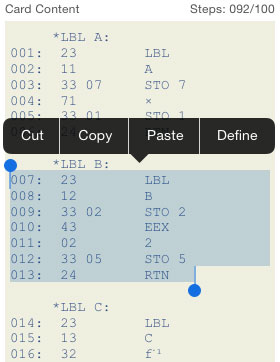|
How do I change the number of decimal digits?
The HP-65 offers the FIX and SCI display modes known from other models. To change the fixed number of decimal digits, you use "DSP ." followed by the number of required digits. For scientific number representation use "DSP" and the number of digits.
Example: DSP 4 sets scientific mode with 4 decimal digits.
How can I force SCI mode on a small result showing as 0?
If you show 2 decimal digits in fixed number mode, for example, a result smaller than 0.005 will show as 0.00. Simply add the following steps to automatically switch to SCI mode, if necessary:
EEX CHS 2 g x≷y g ABS DSP g x>y DSP . 2 g LSTx You may omit g ABS and g LSTx if the result can't be negative.
How do I turn on the ENG display mode?
Engineering format is available in Plus mode only. Use "DSP +" followed by the number of required digits.
Example: DSP+5 sets engineering mode with 5 digits following the first digit.
In the register view, what do RTN and Next/Step stand for?
RTN refers to the internal program execution control. The value shown is the step number which will be executed after the next RTN statement. A value of "—" means no pending return address is in effect.The next RTN statement will thus end program execution.
Next is the number of the next step to be executed; Step shows the number of the current step in W/PRGM mode.
How do I clear the extended registers 00..99 and A..e in Plus mode?
Tap f CLx in RUN mode. Note that programming this command requires a trick.
How do I quickly delete a number of program steps?
In RUN mode, enter the range of steps on the stack in X and Y. Then execute g DEL.
Is there a way to see which level of "Enhancements" applies, without going to the settings dialog?
Check the space at the very bottom of the calculator, just below the metallic frame.
The white functions above the user-definable function keys have disappeared!
These functions are only available as long as the program memory is empty (actually filled with NOP statements.)
Clear the program using CL PRGM to make them reappear. Tapping B, for example, in W/PRGM mode with the functions visible will insert √x into your program. Later B's will insert a B statement.
If not in Plus mode, the functions are always visible.
In the Card Manager I've selected a card different from the currently loaded one.
How can I return to the currently loaded card?
Tap the title of the cards table ("Cards").
How can I quickly get to the top of the cards list?
Triple-tap the title of the cards table ("Cards").
What's the use of the settings at the bottom of a card's details (in Plus mode)?
Whatever you set there will be stored on the program card. When the card is loaded, the calculator is preset to these values.
Why is there a gray vertical bar in the Instructions field?
The bar indicates the width of the instructions notes in the calculator view. This helps you control the line-breaks in the instructions field without trial-and-error. You can ignore the bar if, you wish, and let RPN-65 handle word-wrapping.
How can I insert a step at the very top of the program memory?
Tap RTN in RUN mode. In UI and Plus mode, you may also enter GTO.000 to go to the top of the program memory (both RUN and W/PRGM mode.)
How can I quickly address the last step of my program?
In UI and Plus mode, enter "GTO..". This works in both RUN and W/PRGM mode.
When single-stepping a program in RUN mode, I'd like to peek at the next step without executing it.
Simply press SST, then – instead of releasing the key – slide your finger off the key.
This also works for BST.
Program instructions are not shown.
That's because no instructions have been entered for the currently loaded program. Or the card has been removed from the calculator.
In Plus mode, how do I enter the instructions LBL a – GSB A – GSB a ?
LBL a: LBL f A
GSB A: f⁻¹ GTO A (or simply A)
GSB a: f⁻¹ GTO f A
OS X's QuickLook feature is a handy way to see the contents of an RPN-65 Pro file.
Here's how to make QuickLook work with rpn65 files:
- Install QuickLookStephen from http://github.com/whomwah/qlstephen (look for the section "Installation")
-
In Terminal, execute qlmanage -r to reload the plug-in (or restart computer)
How is Plus mode more accurate than the other modes?
Early HP calculators are 10-digit machines, whereas the simulators can offer a much higher accuracy.
Here's a way to check the accuracy of a calculator (Calculator Forensics shows the results for many calculators):
Execute arcsin (arccos (arctan (tan (cos (sin (9) ) ) ) ) ) in degrees mode.
A perfect 10-digit machine returns 9.000417403 (as does RPN-65 with "Enhancements" set to anything but "Plus".)
A perfect 12-digit machine returns 8.99999864267.
RPN-65 in Plus mode returns 9.000000000.
Note that some HP programs rely on the reduced 10-digit accuracy and will not work correctly at high accuracy.
|