|
Settings are accessed by tapping the cog-wheel in the upper left corner.
Tap Save to apply your changes, Cancel to exit without changing any setting.
When using an external keyboard, type the first character of any enhancement name to directly modify the setting.
(If cmd-s is used to open the Setting screen, additional keys are shown for about a minute.)
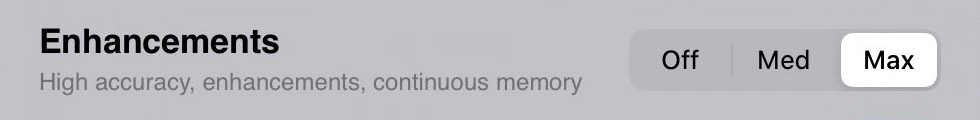
Turning this setting to anything but Off adds several improvements to the basic HP-67:
- Improved accuracy (setting Max only)
- Non-volatile program memory, stack, registers, display setting
- Status indicators on prefix keys, STO, RCL, GTO, DSP, +, -, *, ÷, DP, Flag ops
- Trigonometric mode indicator in display
- Program steps in plain text
- Access to additional functions, registers and flags
- Default functions for user-definable keys disappear if not applicable anymore
- Deleting all steps of a program re-enables default functions
- Subroutine levels changed from three to eight levels
- Corrects bug of HP-67 where flag 3 is incorrectly set while single-stepping
and program executes a digit key press
In normal use, this setting should be left on Max. The main reason for the other settings is to let RPN-67 run programs which take advantag of the limited precision of the HP-67. For example, adding 100,000 to π, then subtracting 100,000 again results in 3.141600000 on an HP-67.
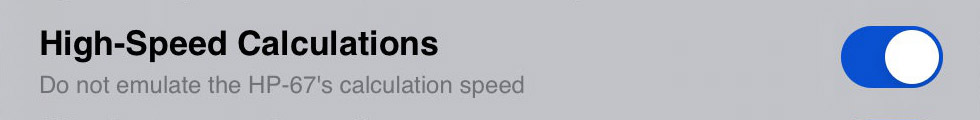
Turning this setting to ON lets the simulation run much faster than a real HP-67.
Pause length, blinking speed and so on are, of course, not affected.
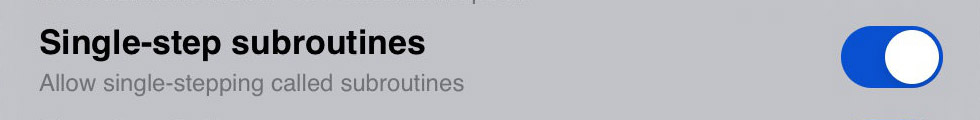
On the HP-67, single-stepping a program treats subroutines as a single instruction,
making it difficult to debug subroutines.
Turning this setting to ON allows you to single-step into subroutines.
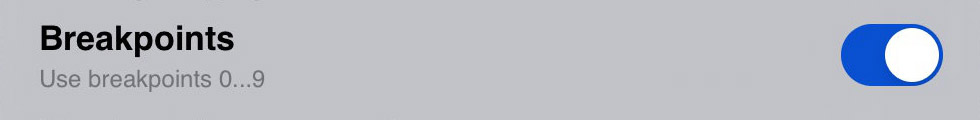
RPN-67 allows you to set up to 10 breakpoints, each with its own counter.
Breakpoint commands are shown after tapping GTO, STO, or RCL, followed by the
Info button in the lower-left corner.
Turning this setting to ON enables the breakpoint feature.
On RPN-97, breakpoint fire even if OFF, if you run the program using EXT R/S.

The maximum number of steps an HP-67 can hold is 224. You may double the size to 448,
making it possible to run programs which previously required two cards. The default size is 999.
Note that program cards only store as many steps as required.
The unusual program shown at right (taken from the HP-67 Owner's Handbook, page 248) works only if placed in program memory as shown, with "Number of Program Steps" set to 224.
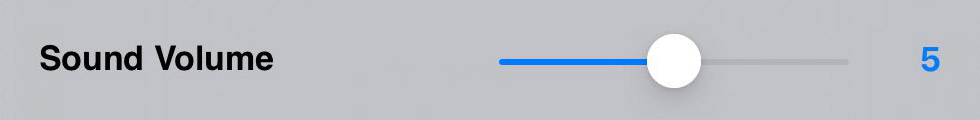
Set the volume of the keyclick sound to your liking.
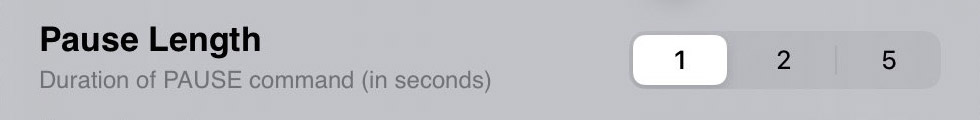
The HP-67's default pause length of one second may be doubled, or even set to five seconds.
Tapping a key while pausing will start another pause interval.
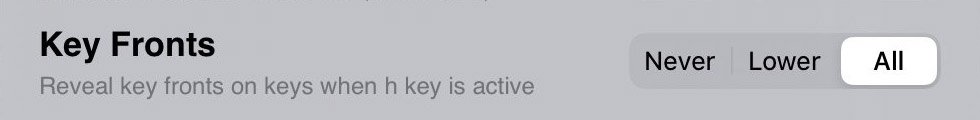
Turn this setting on if you find the black keyfronts are hard to read. You may restrict
the revealing of the texts to the lower-half part of the keyboard.
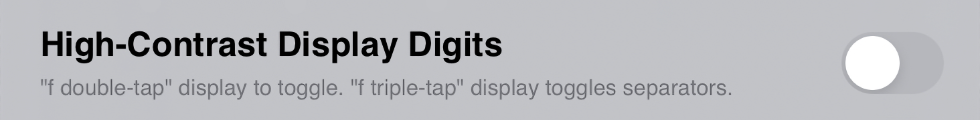
If you find the HP-67's LED digits hard to read, try this setting.
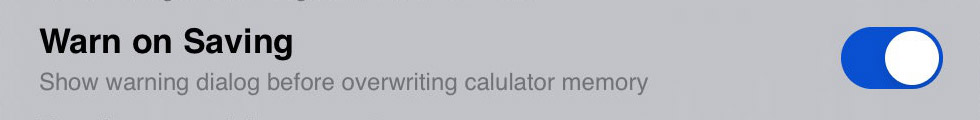
Highlight keys with a flash when touched.
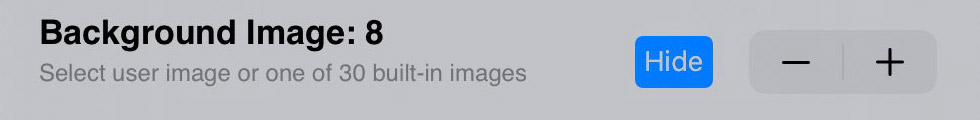
Select one of 30 images, or use your own.
To install your own image or pattern:
- Save the image (.jpg or .png) to a location accessible by the iPad, e.g. iCloud Drive.
- Open the app Files on your iPad.
- Move the image to the RPN-67 Pro folder.
- Quit and restart RPN-67 Pro – your image is now available as "User" (number 0.)
- The image appears as userBg in the RPN-67 folder.
The original image may be deleted.
Note that images larger than 1400x1400 pixels are ignored.
Smaller images are repeated as often as required to fill the entire background area.

These two buttons select predefined RPN-67 settings.
Vintage HP-67: This setting most closely simulates a real HP-67.
Default Settings: This setting is recommended for most users.
|
 |
| |
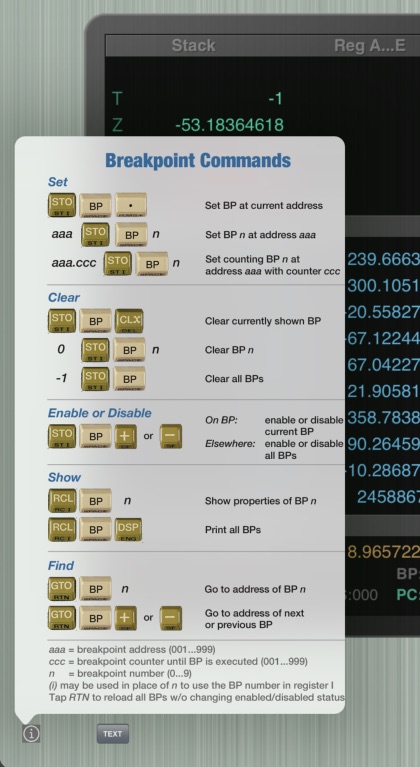 |
|
Fibonacci Numbers
001: 33 00 STO 0
002: 34 00 RCL 0
003: 34 01 RCL 1
004: 61 +
005: 31 84 -x-
006: 33 01 STO 1
007: 22 24 GTO (i)
008: 35 22 RTN
009: 84 R/S
010: 84 R/S
...
211: 31 25 11 LBL A
212: 01 1
213: 00 0
214: 42 CHS
215: 35 33 ST I
216: 00 0
217: 33 00 STO 0
218: 01 1
219: 33 01 STO 1
220: 31 84 -x-
221: 34 00 RCL 0
222: 34 01 RCL 1
223: 61 +
224: 31 84 -x-
(This program
will only run correctly if "Number of Program Steps" is set to 224.)
|
|