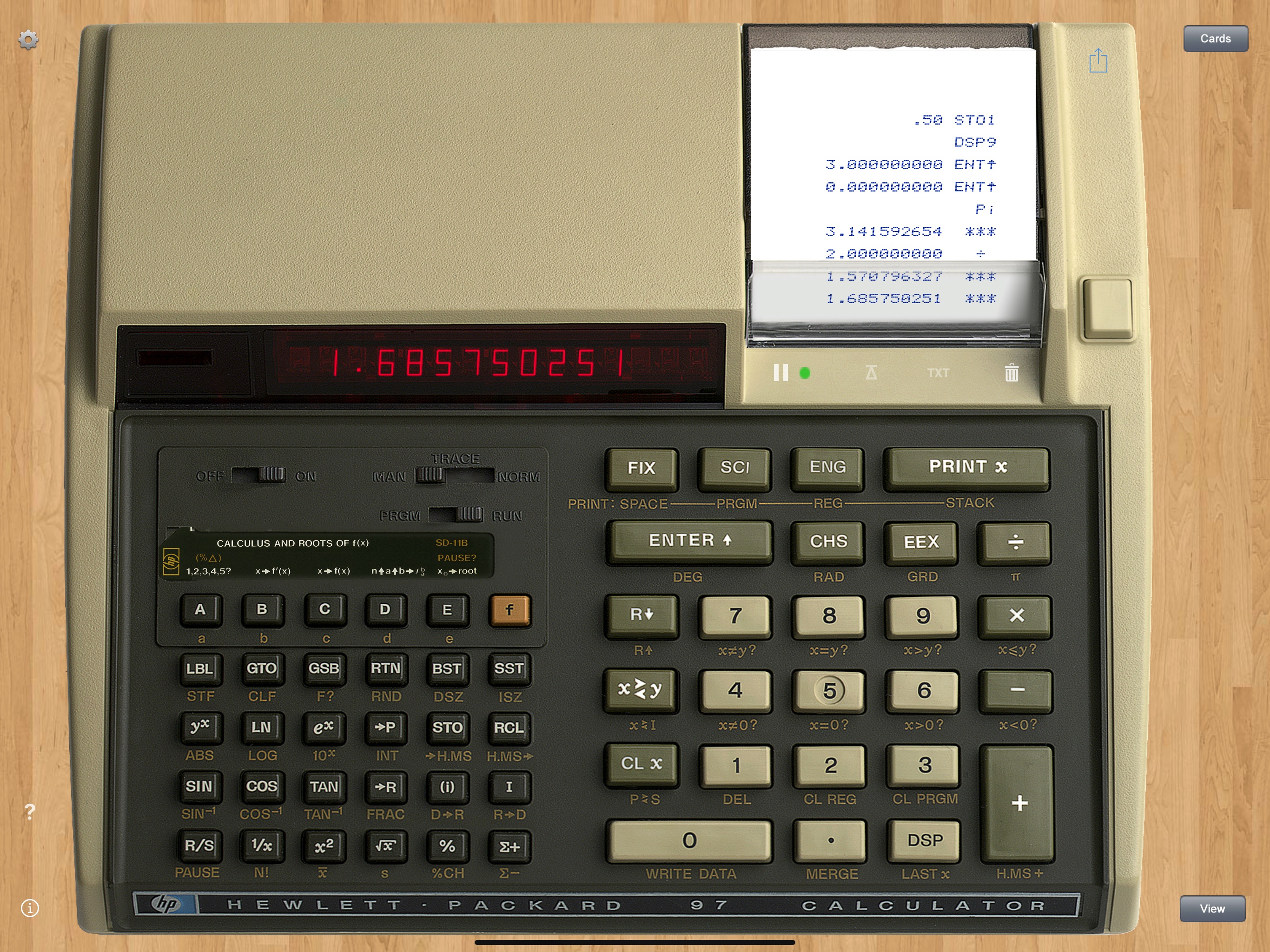|
| • |
Downloading the app from the App Store is free if you already own the iOS version.
Just keep going ahead in the buying process; you won't be charged again. |
| • |
Set the View options as desired. Try Full Screen and Zoom to Fit. |
| • |
You can copy/cut/paste freely between the Mac and the iOS apps. Sharing is also supported. |
| • |
You can use the Mac's keyboard on these apps: RPN-45 HD, -65 Pro, -67 Pro, -97 Pro.
Just make sure the option Touch Alternatives (in the Finder's Settings for the app) is set accordingly:
– Off to use the Mac's keyboard.
– On to enable deleting table rows by swiping left.
|
| • |
NOTE:
(As of Nov 2024, the problem described below may have been resolved on the latest macOS systems.)
Printing doesn't work reliably in all cases. The app may hang, with the printer dialog never showing up.
If this occurs, quit the app (from the dock) and restart it. Tap the calculator keys STO, then CLx.
This removes the printing commands (on Macs only.)
They may be restored anytime with the same key sequence. |
| • |
In the Card Manager, search options (Titel/Descr./Instr.) are not available. |
|
|
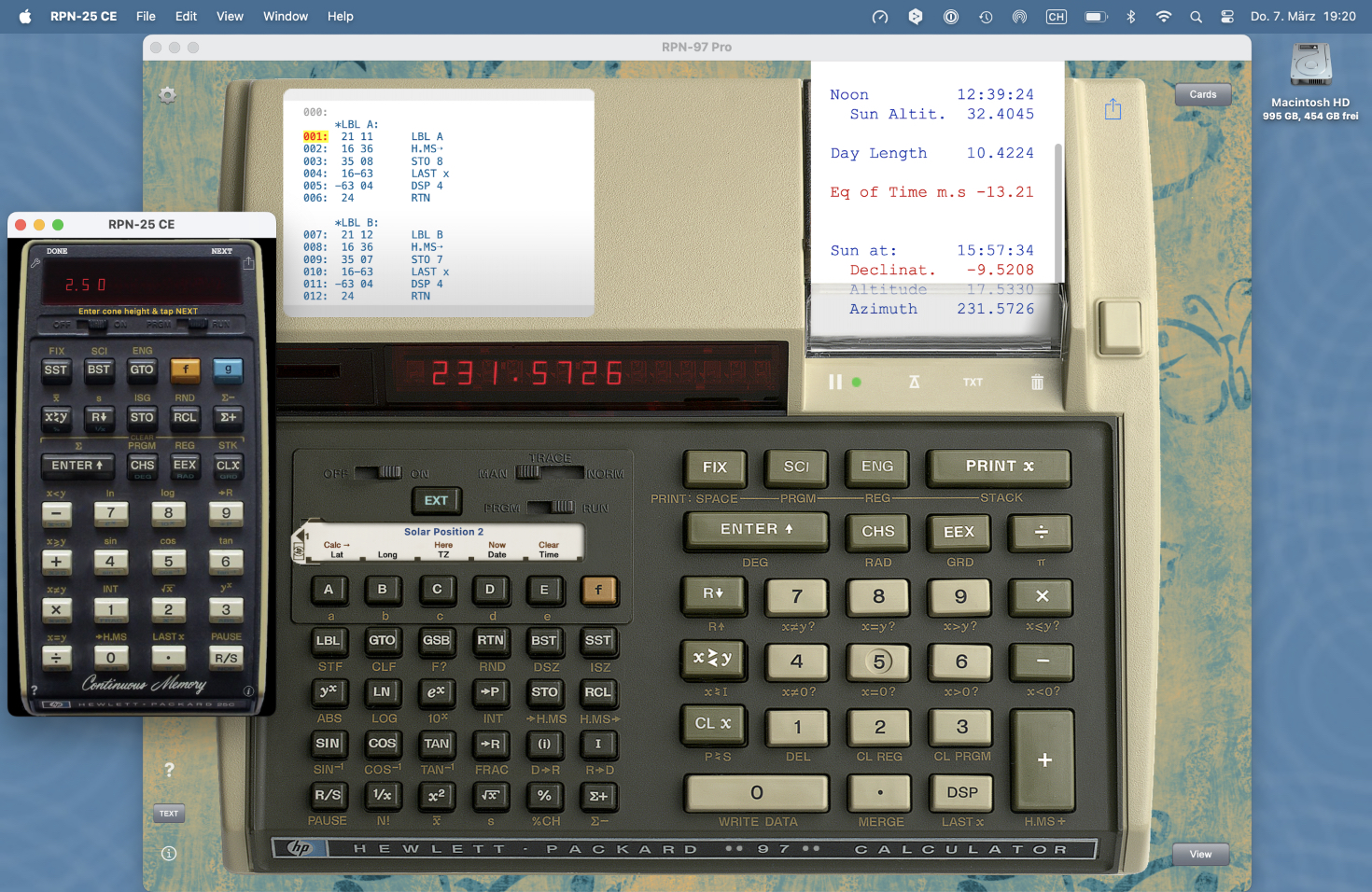
RPN-25 CE running along RPN-97 Pro
on a MacBook Air M2
|